Alexa Authentication Methods
On devices that don’t have an easy way to input text, Alexa customers needed an easier way to log in. The Alexa code-based linking framework was used on the ecobee4 thermostat and extended for use on HiSense televisions, Facebook Portal and Portal+, and more.
Roles
Web design, User Experience design, User Interface design, Copywriting
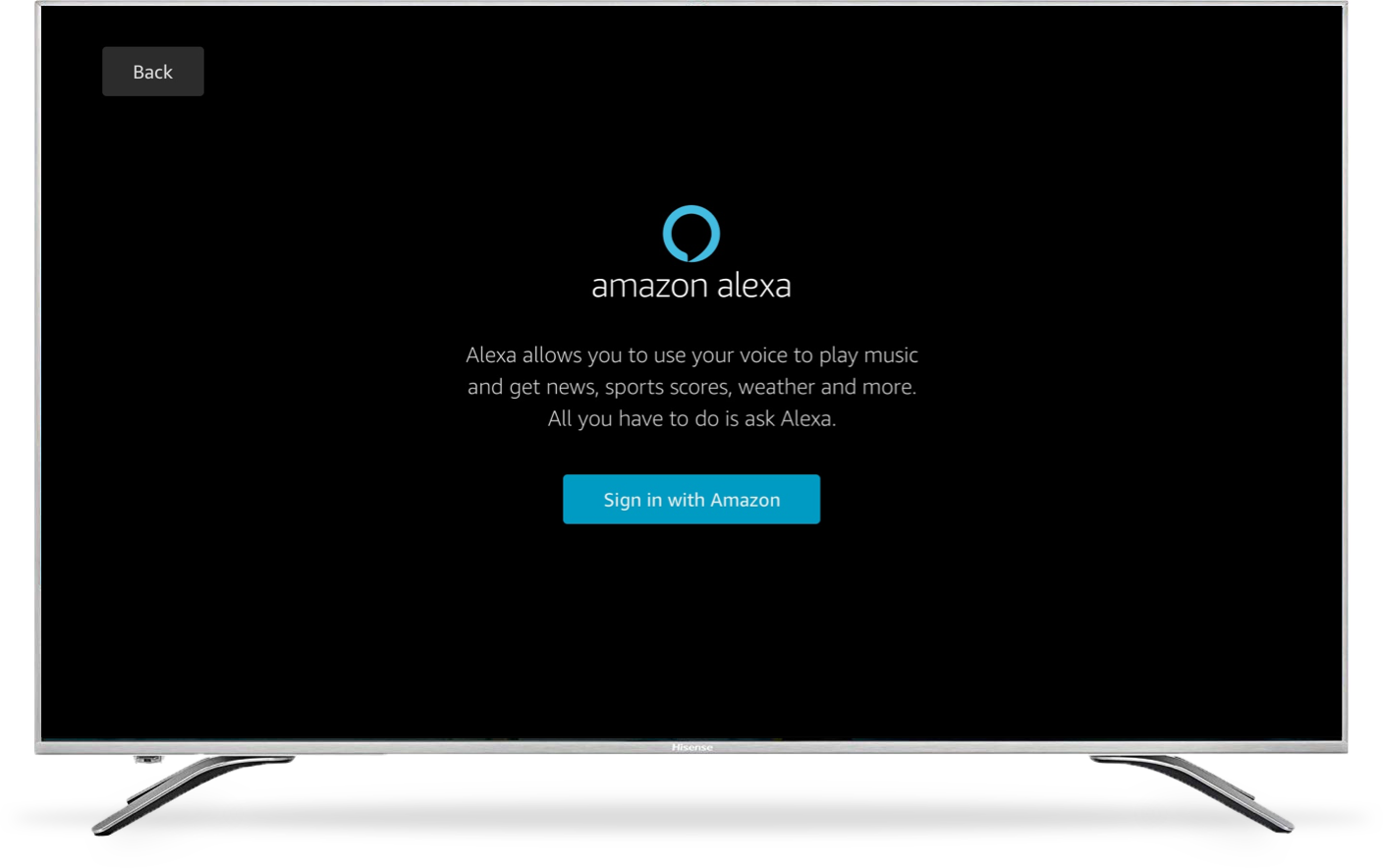
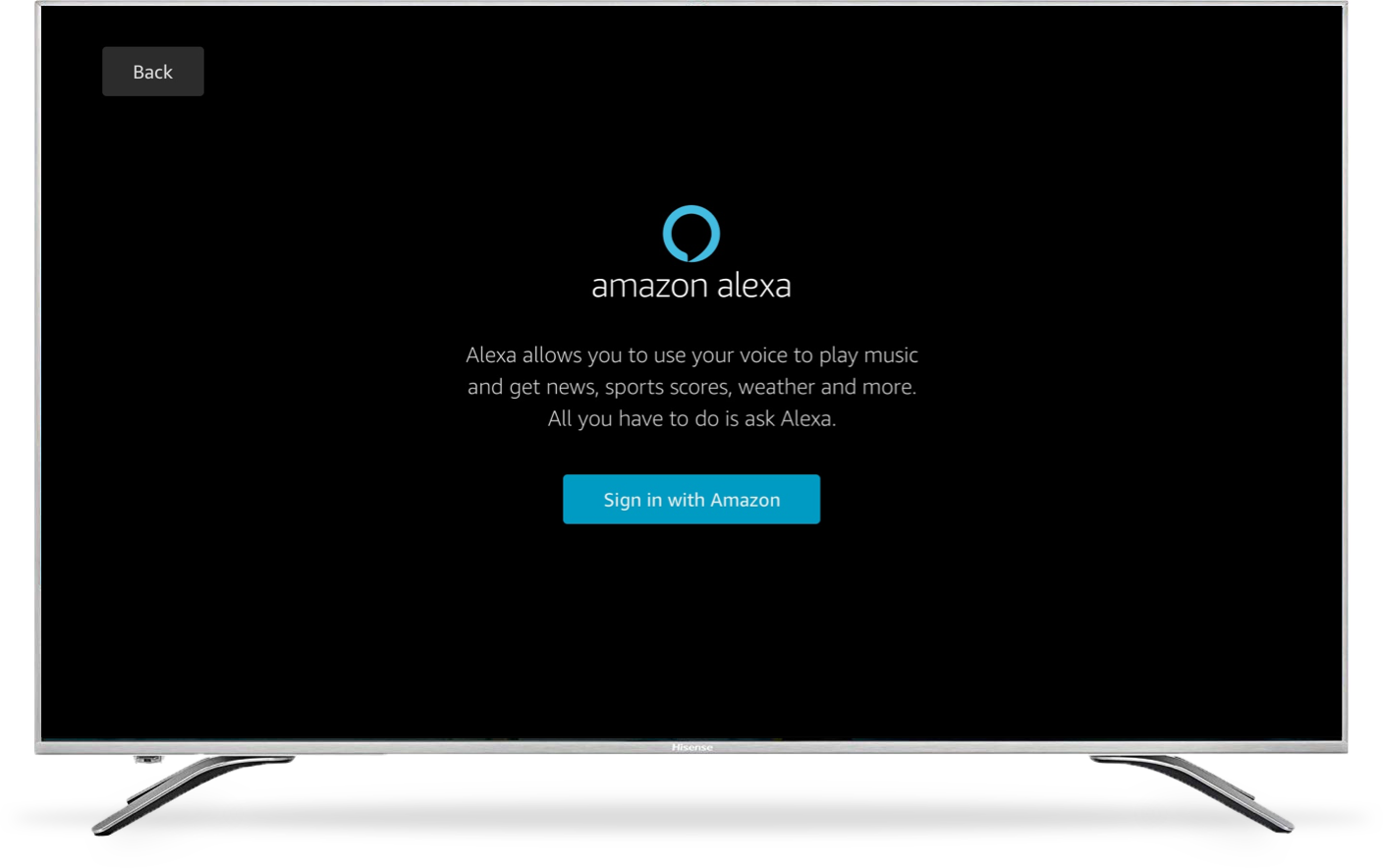
Authentication basics
Working with our product and development teams, I designed a code-based linking authentication flow for third-party Alexa integrations. The primary device displays an alphanumeric code, and the user authenticates on a secondary device with a simpler input method (like a mobile phone or computer) and inputs the code to share the authentication token.
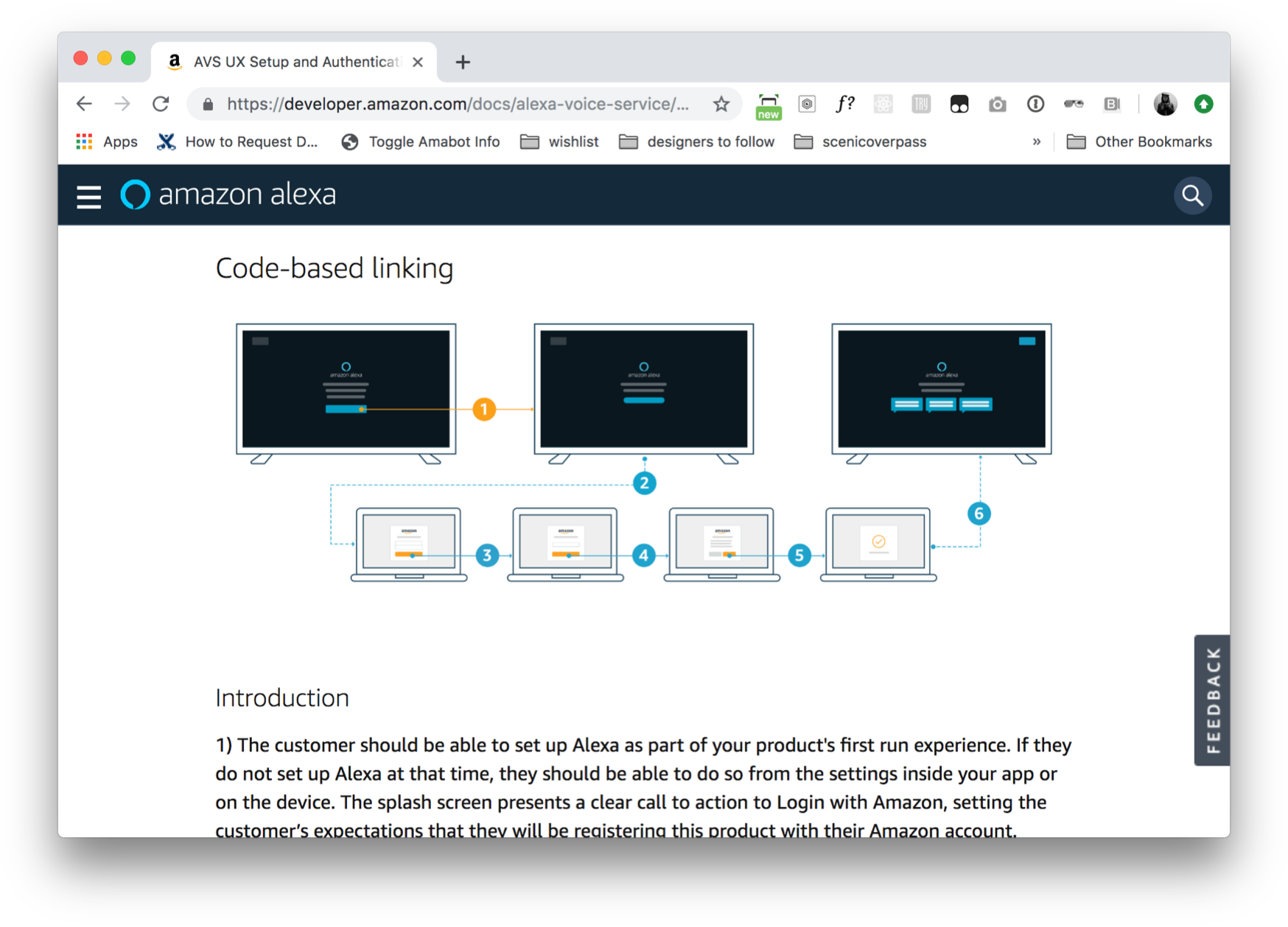
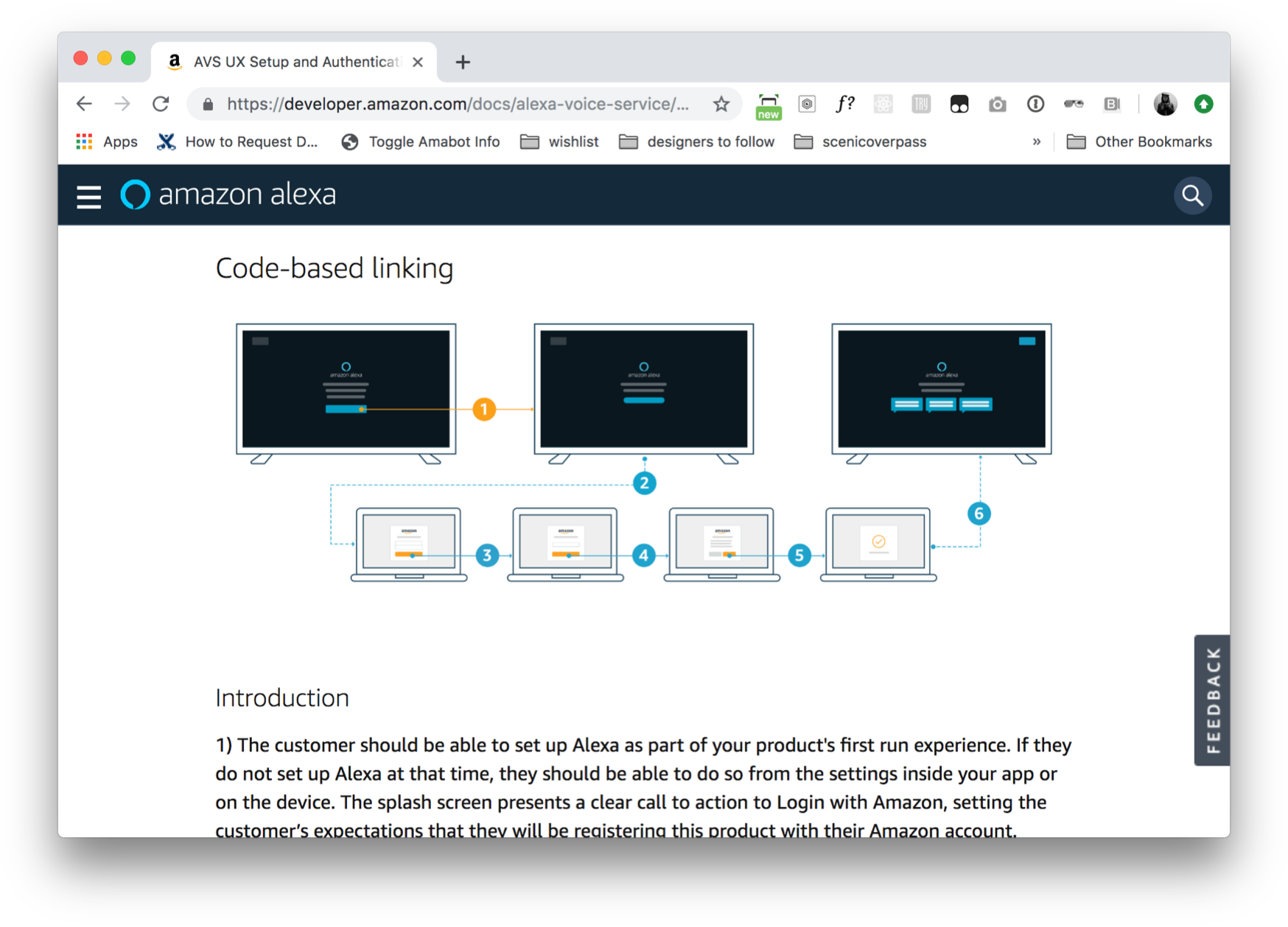
Developer documentation
It was vastly important for our partners to understand the authentication flow and its impact to the customer experience. I worked with a producer to provide flow and layout guidance on our developer documentation website.
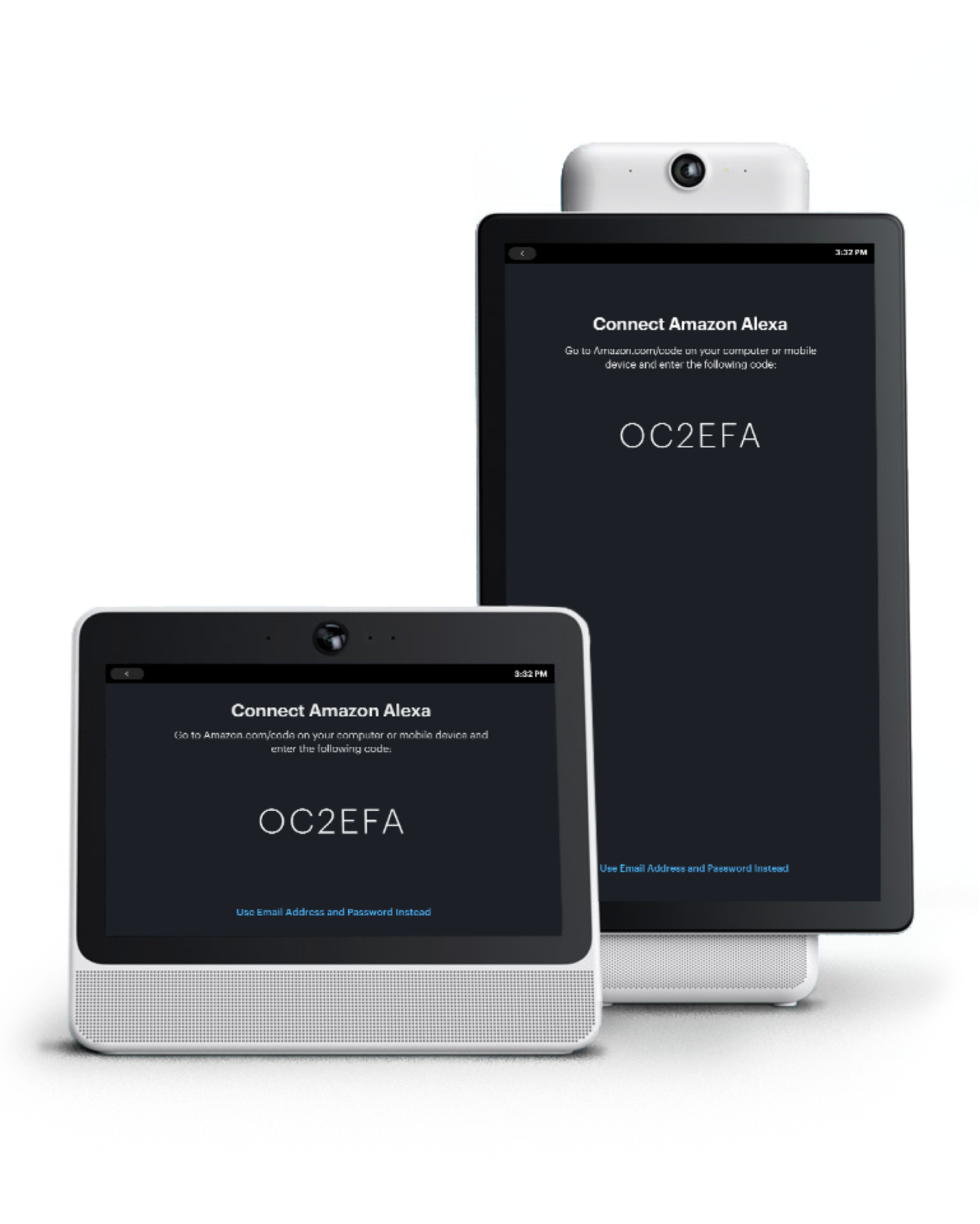
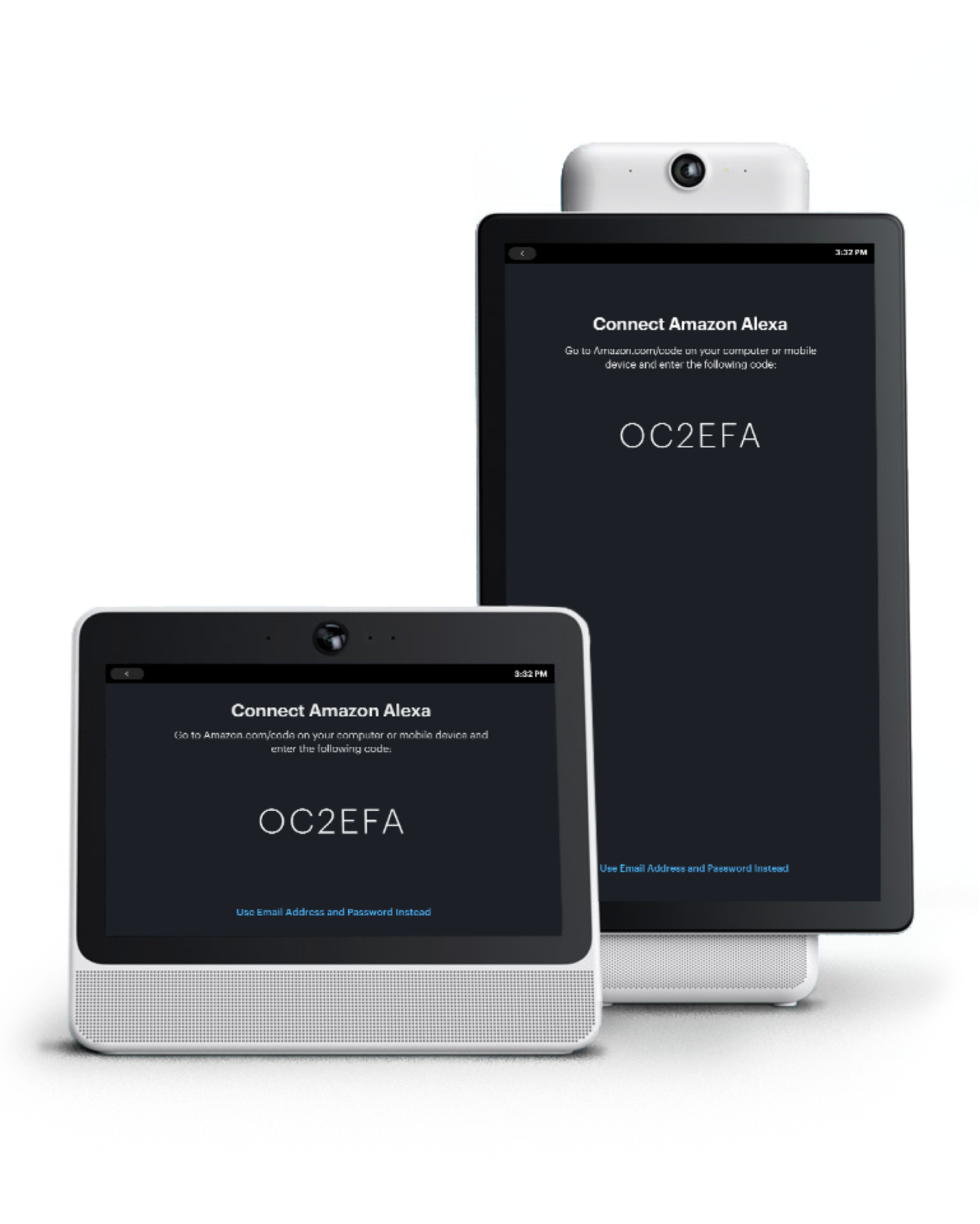
Extending to other products
With every new Alexa-enabled product, the authentication flow was able to flex to accomodate its place in the product’s out of box experience.
For Facebook Portal and Portal+, Facebook’s smart displays for video calling, customers will have already gone through many steps before setting up Alexa. These include setting up wifi, connecting their Facebook accounts, and learning how to use Portal assistant. To make the setup as seamless as possible, the ingress and success screens matched Facebook look and feel.
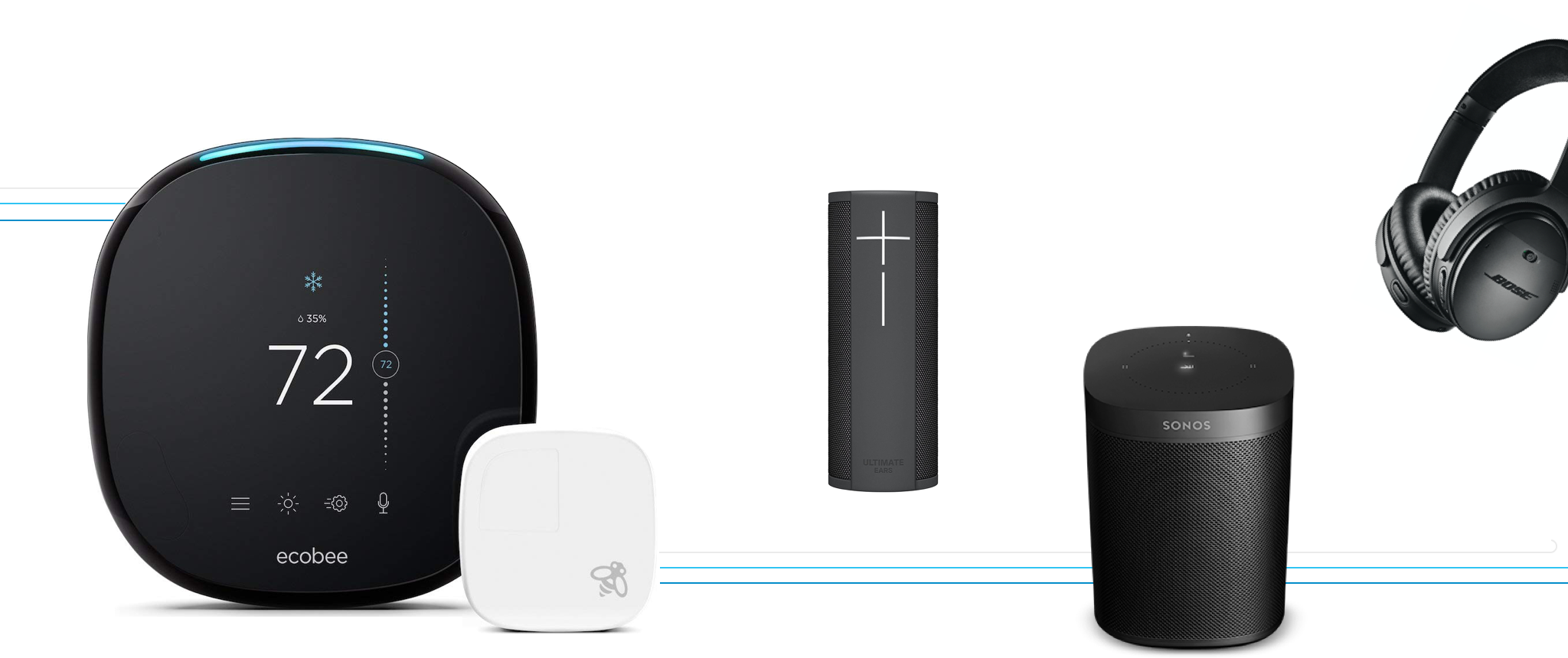
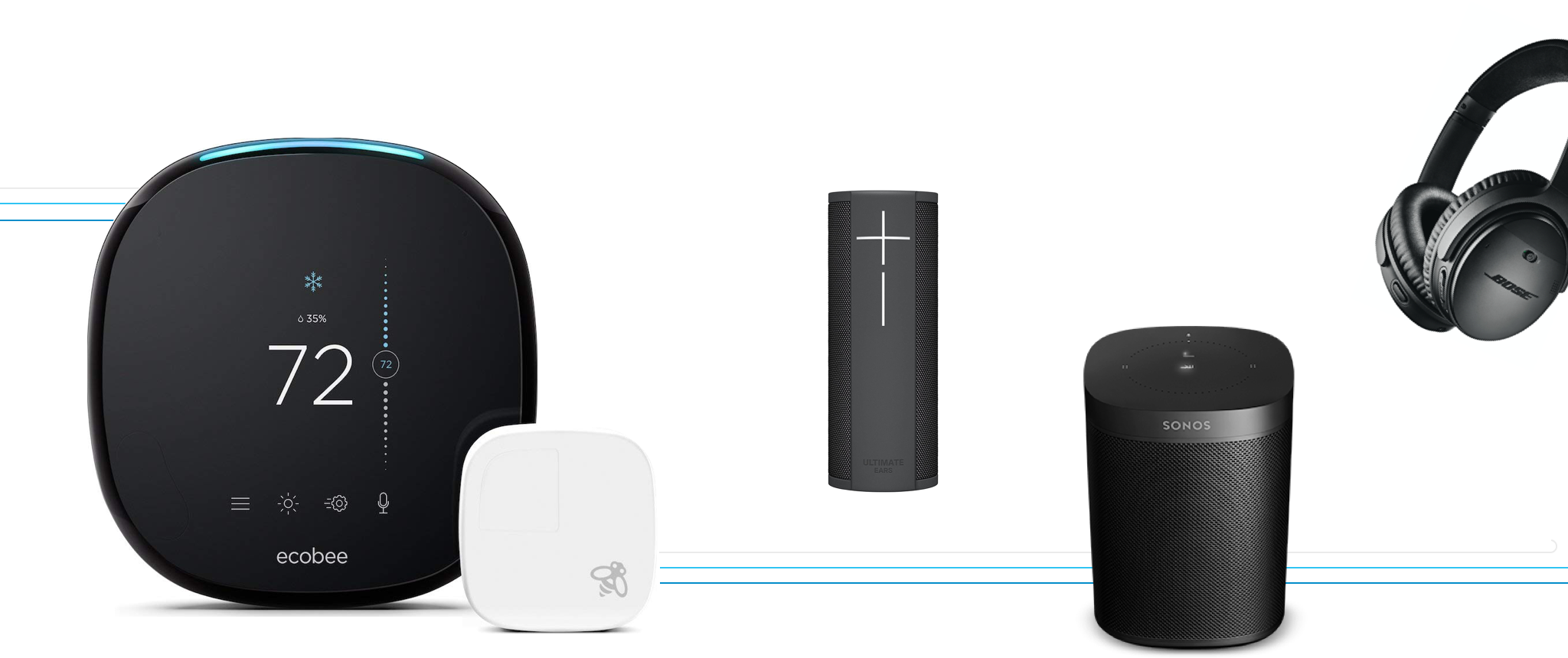
Various device types
For devices like the Ecobee thermostat, device onboarding takes places within an app that the user will use to set up and control the device, as well as link Alexa.
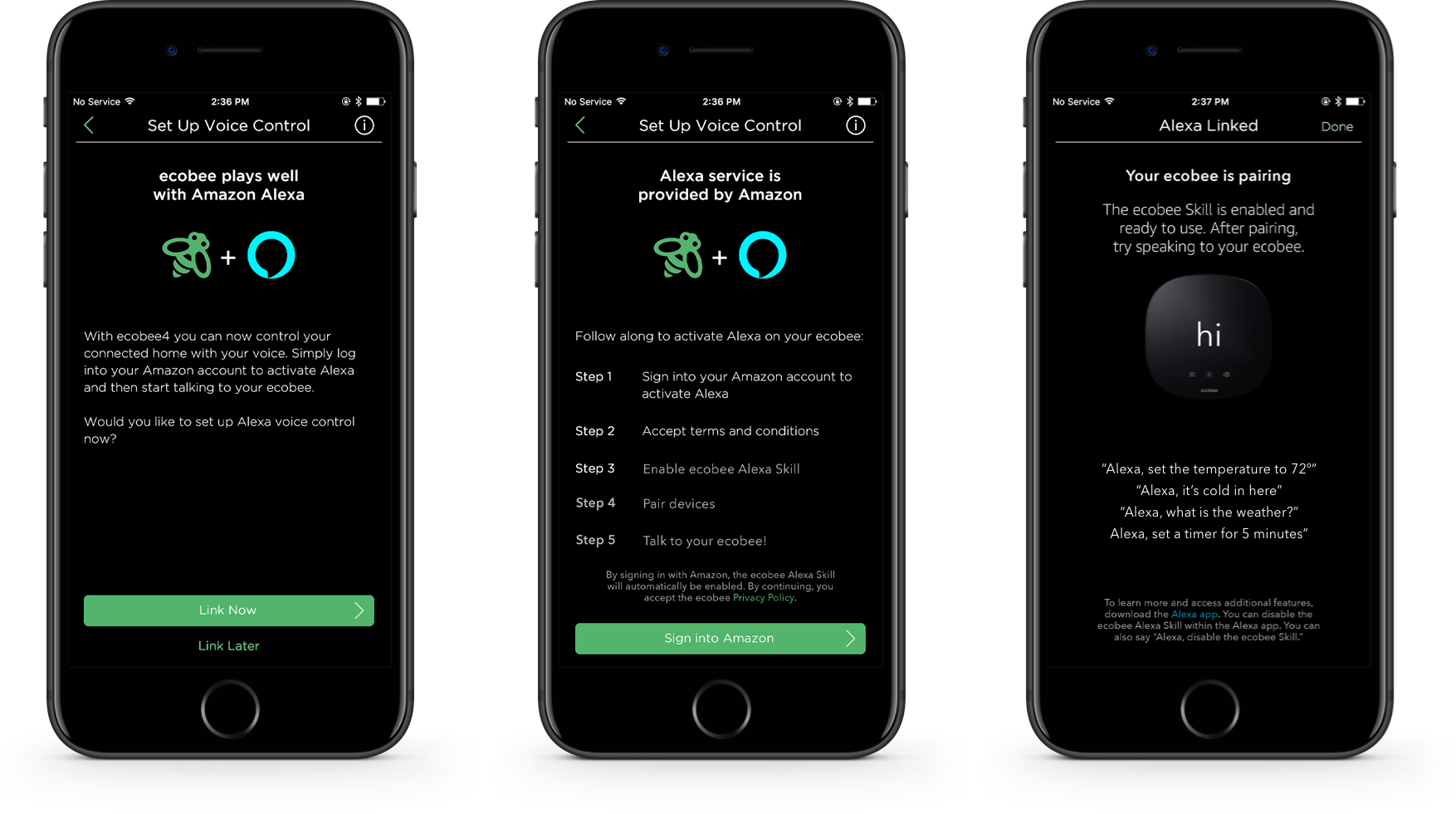
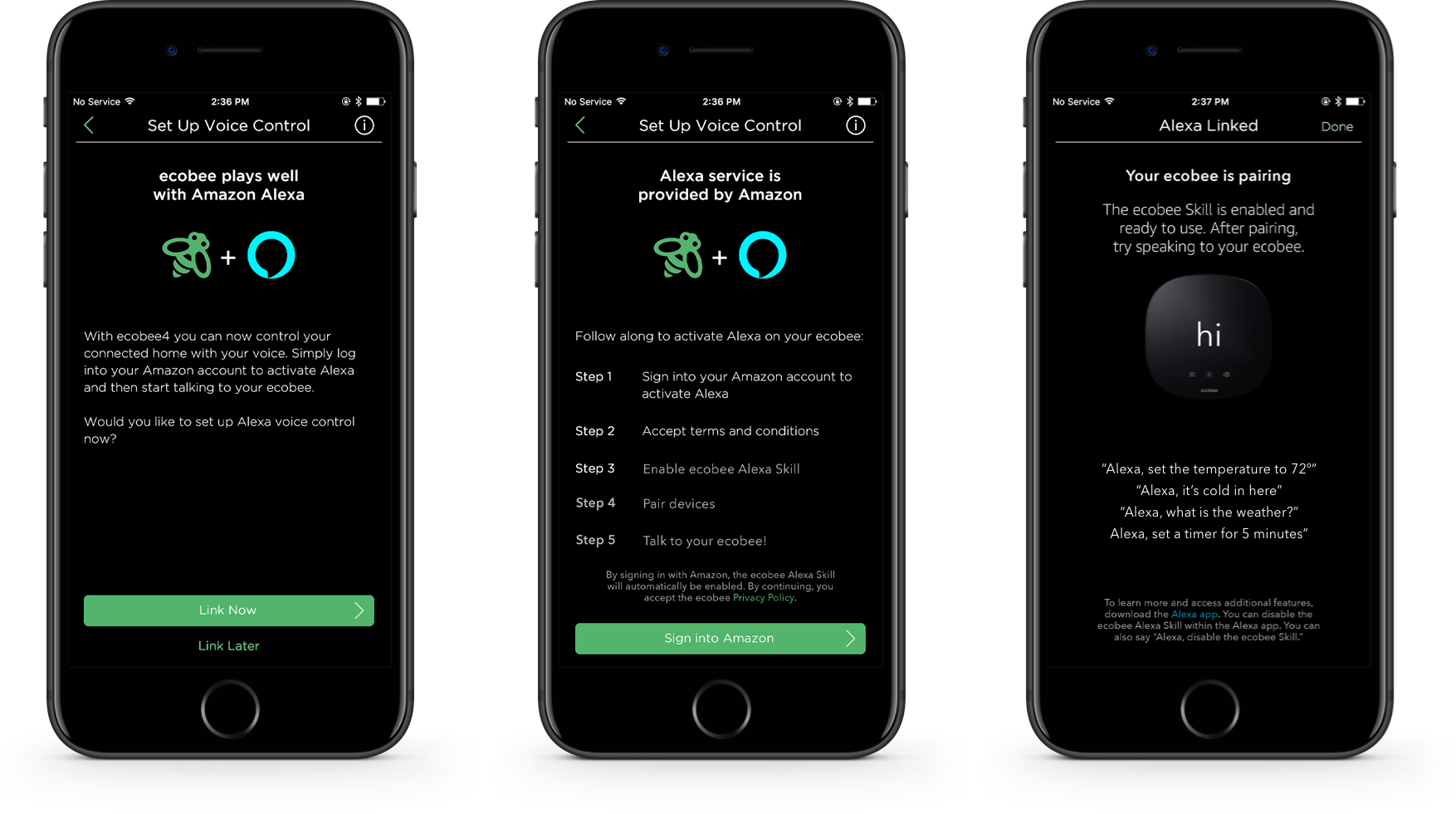
Enabling Alexa Skills
For devices like the Ecobee thermostat, device onboarding takes places within an app that the user will use to set up and control the device, as well as link Alexa.