Wikibuy saves shoppers time and money by finding the best prices on the internet.
Team
Product management: Adam Gauvin
Design director: Sharon Silverberg
Product design: Maribeth Willcox, Kelley Rytlewski
Growth management: Luke Fernandez
Front-end dev: George Henderson, Vince Profeta
Back-end dev: Adam Zacharski
Roles
Product design
Branding
UX + UI
Prototyping
Illustration
Copywriting
What is Wikibuy?
Wikibuy is a Chrome extension that saves price-conscious shoppers the hassle and time of their usual price-checking process–providing fast, accurate results. Wikibuy checks online retailers total prices—prices that include tax and shipping—and looks for any applicable coupons or discounts, too. The extension then compares these total prices, giving shoppers everything they need to decide the best place to purchase online.
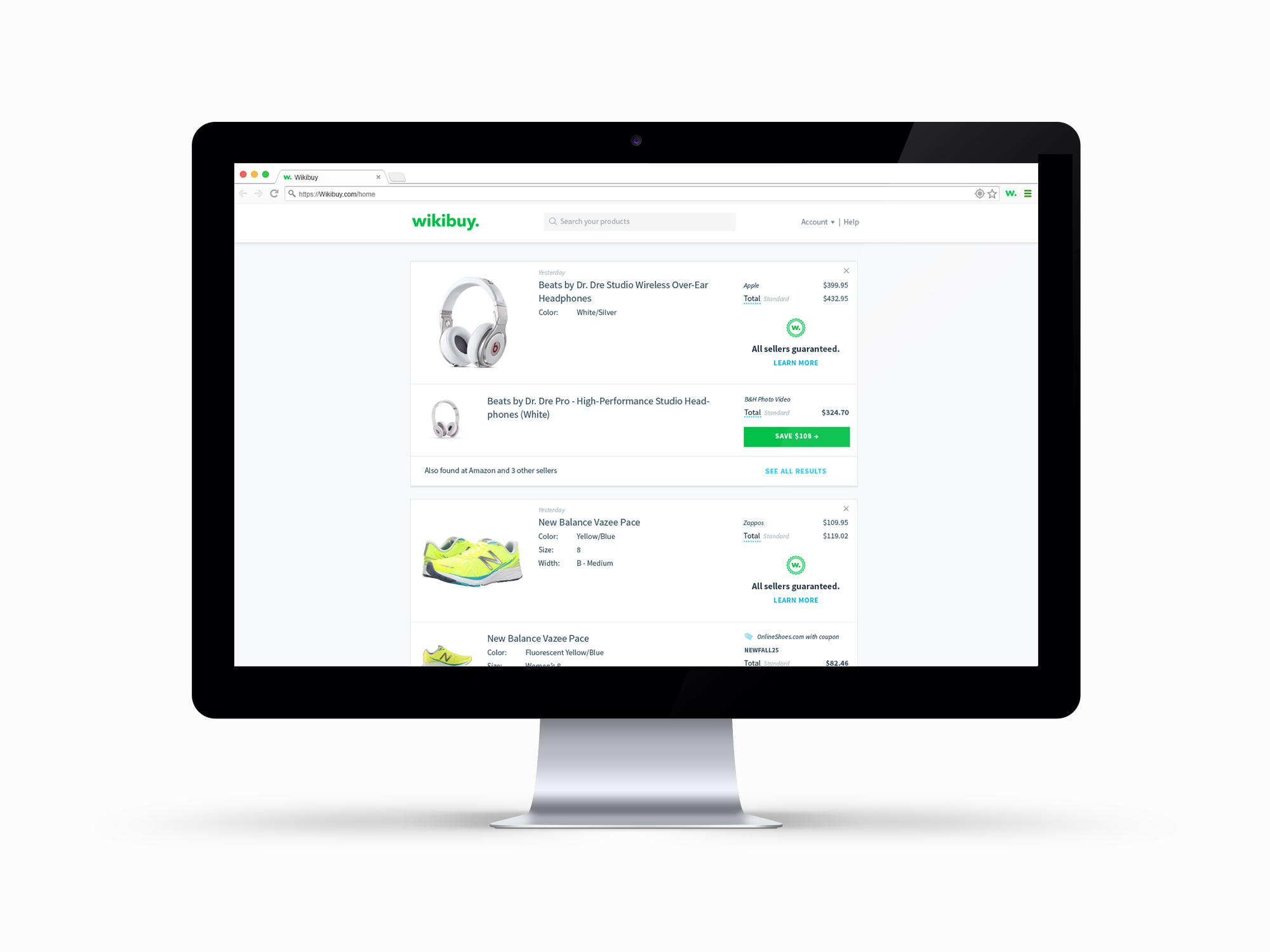
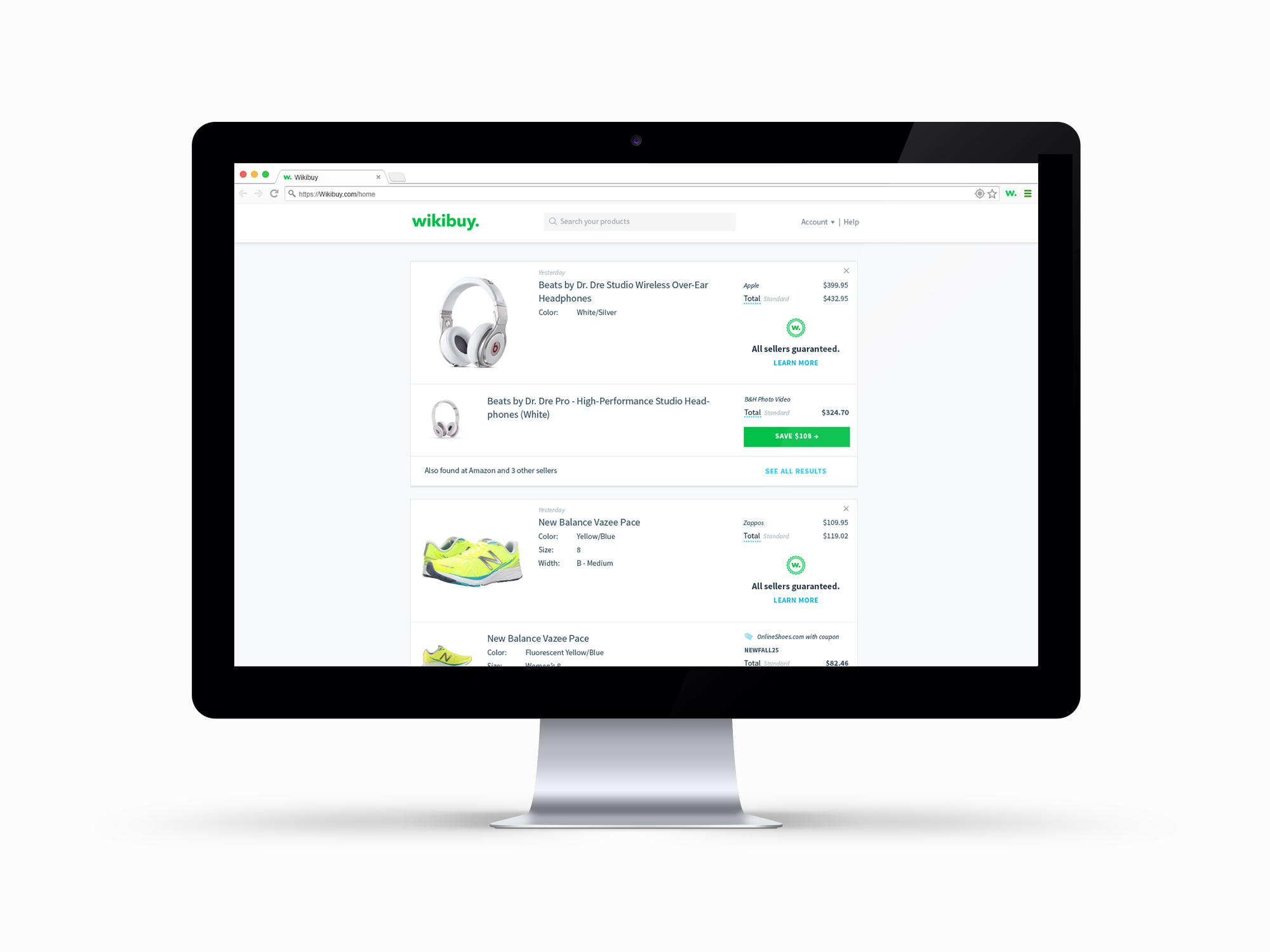
01
Brand Identity
The Wikibuy brand strives to feel simple, assured, and honest, without feeling cold or unfriendly. The colors imply currency—after all, Wikibuy is about saving shoppers money—but with fresh and modern spin.




Price-conscious but not cheap
Assuring but not pushy
Attentive but not intrusive
Smart but not condescending
Direct but not robotic
Relatable but not sentimental
Delightful but not silly
Playful but not childish
Inviting but not annoying
Objective but not impersonal
Credible but not rigid


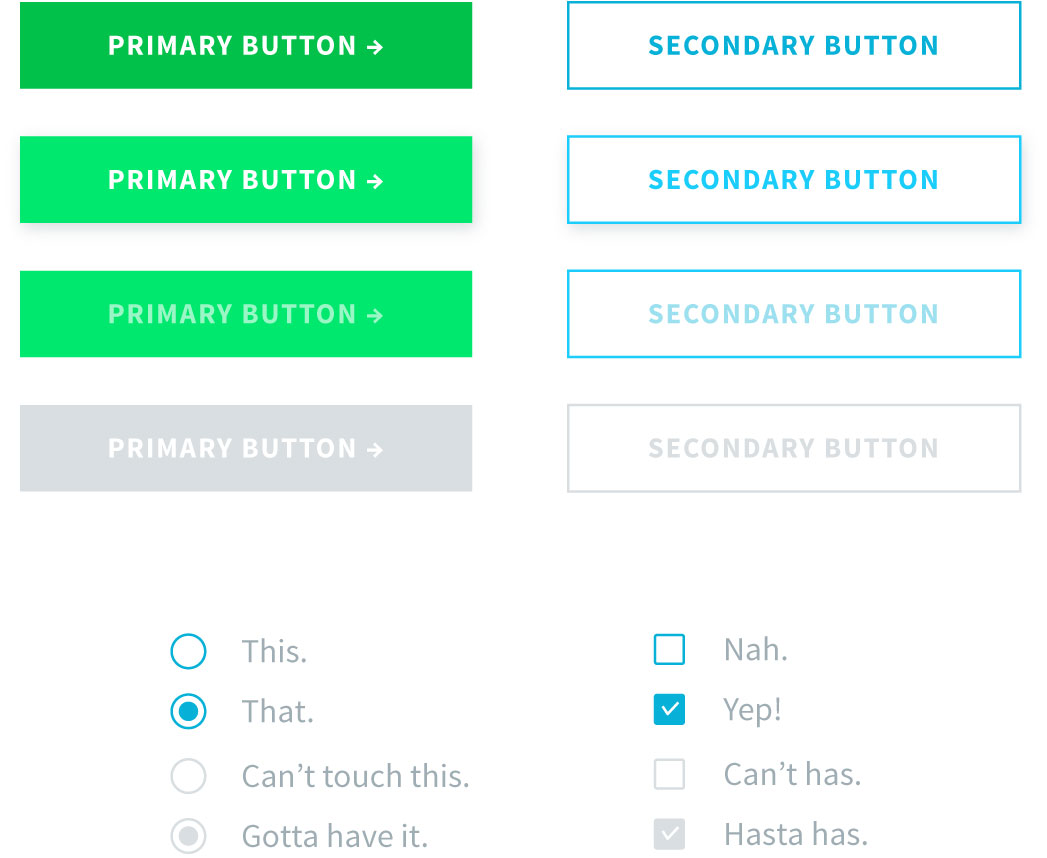
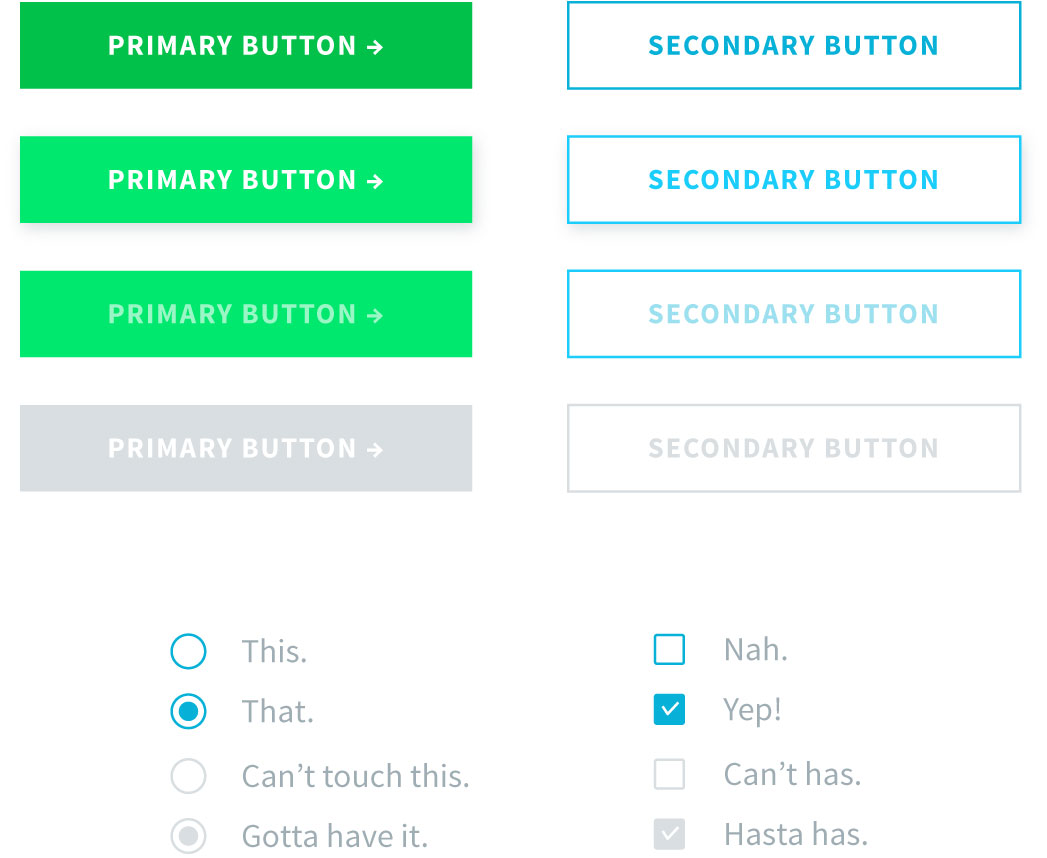


02
Product Cards
Wikibuy results are shown as product cards. The cards are designed to accommodate products with variable title lengths and options (ie. color, size, etc.), and display prices at different retailers and their associated calls-to-action.
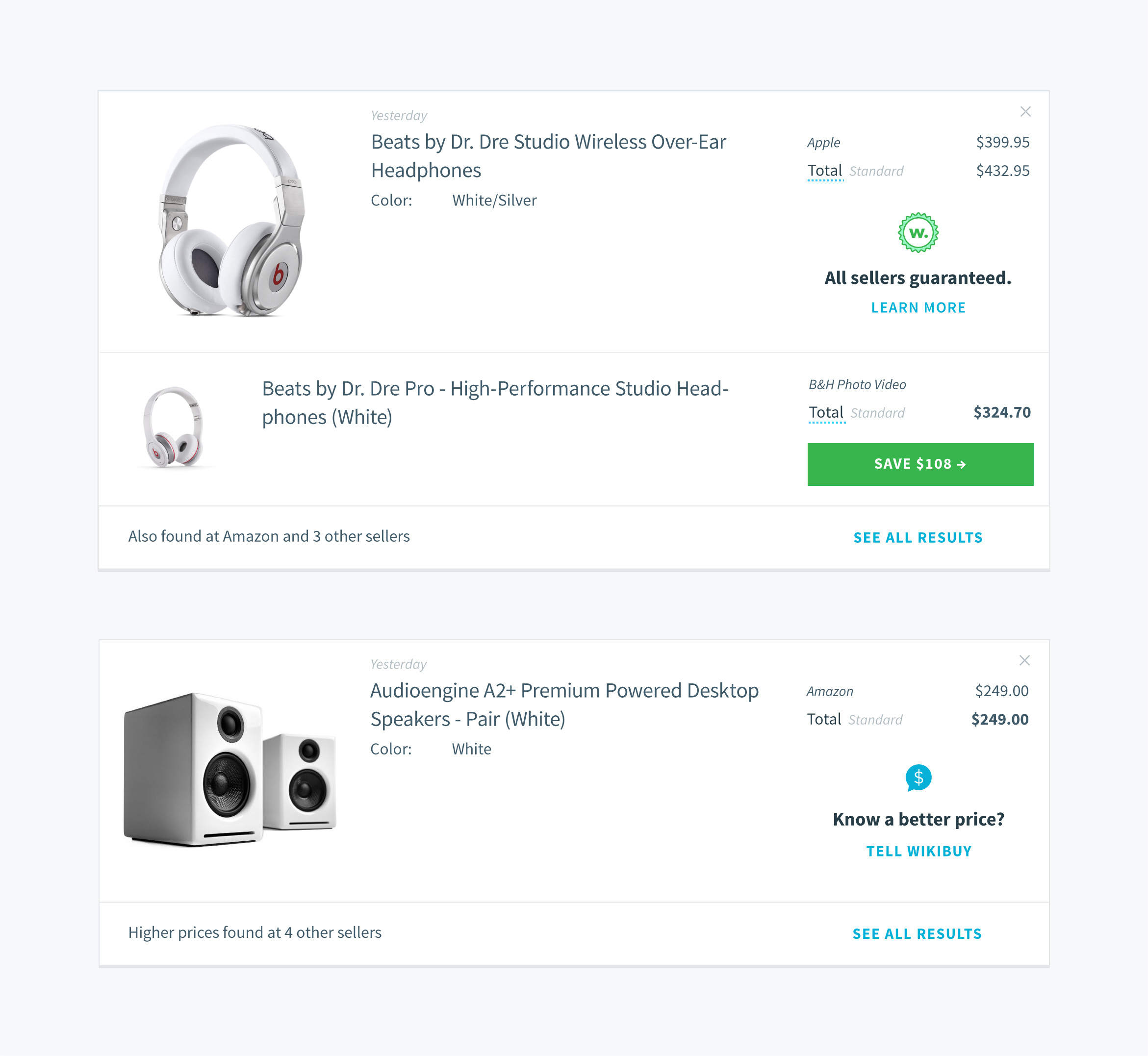
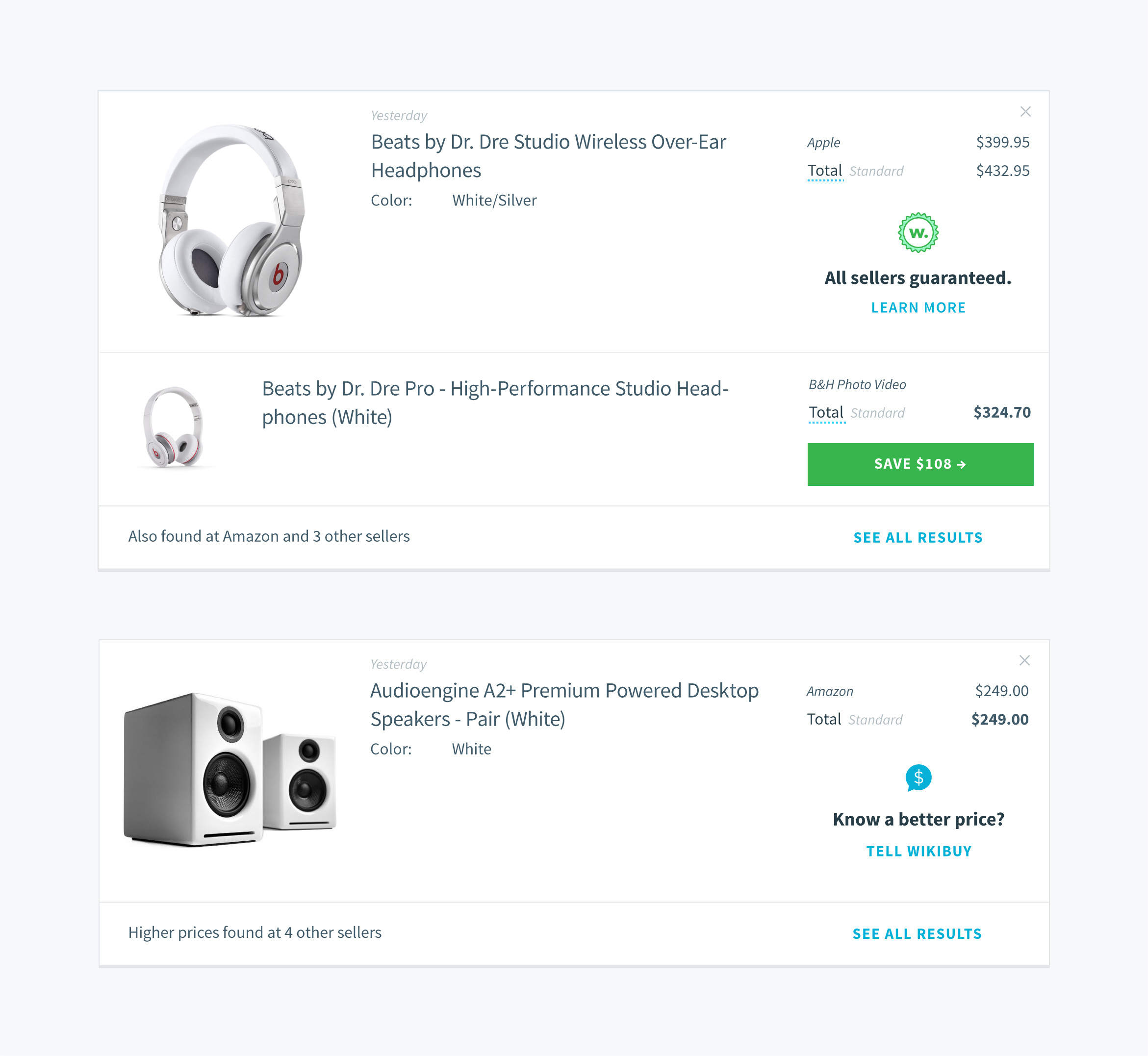
03
Notifications
To let customers know when Wikibuy is done searching for better prices, a notification appears in the top right corner of the browser, near the Wikibuy icon. The notification alerts the customer when Wikibuy finds a coupon, if there are no better prices found, or if there is a single or multiple better prices found.
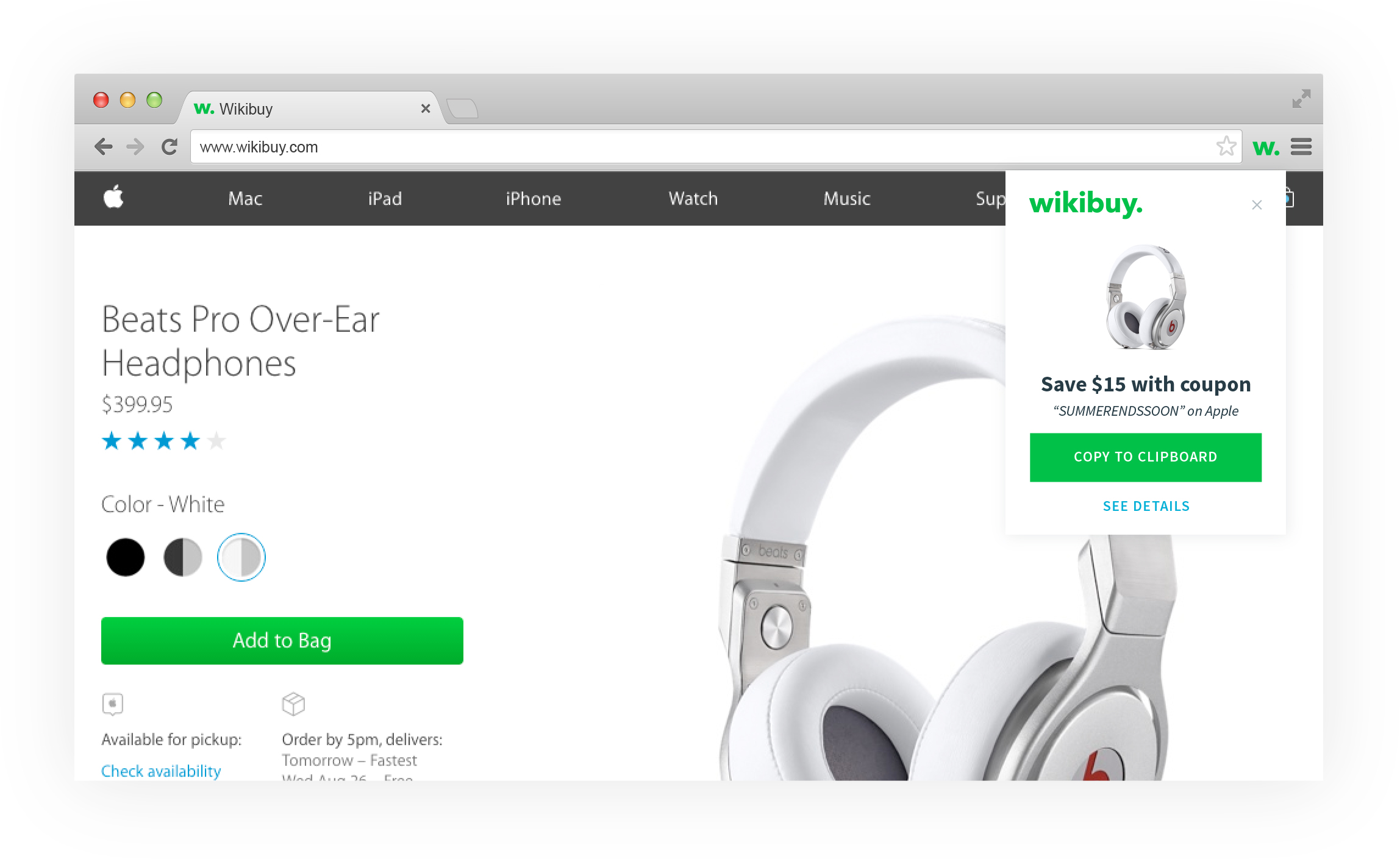
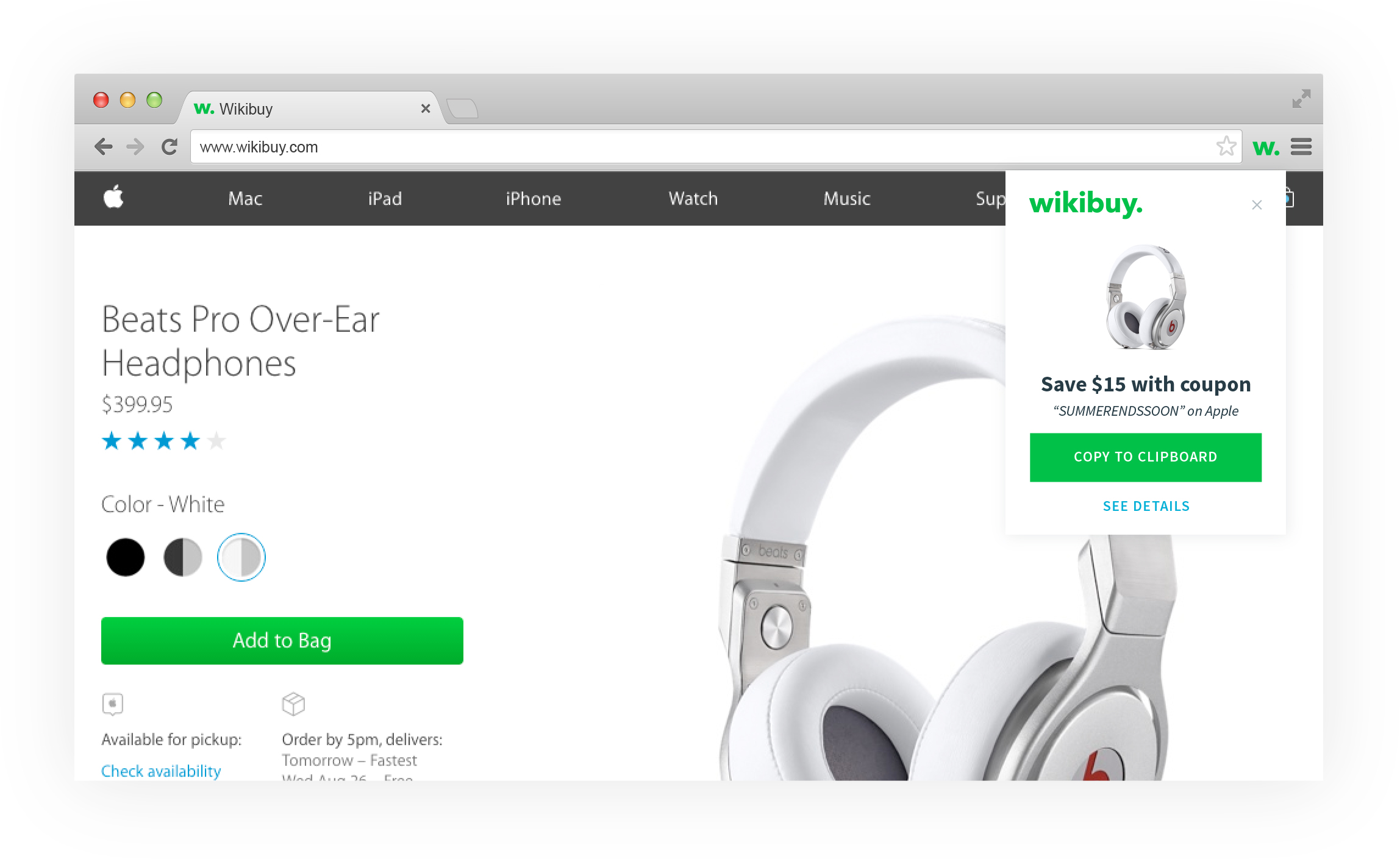


04
Emails
A lot of customer communication is through email. Because of this, we made sure our emails were positive, including animated GIFs and enthusiastic diction.
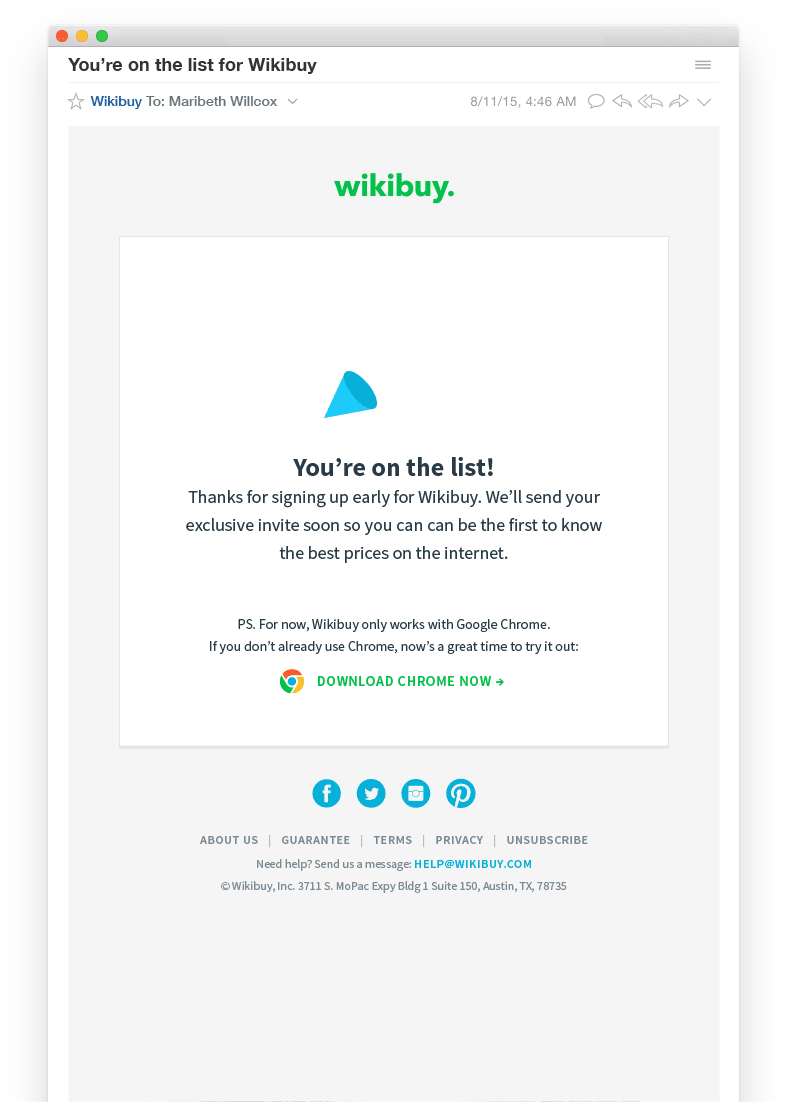
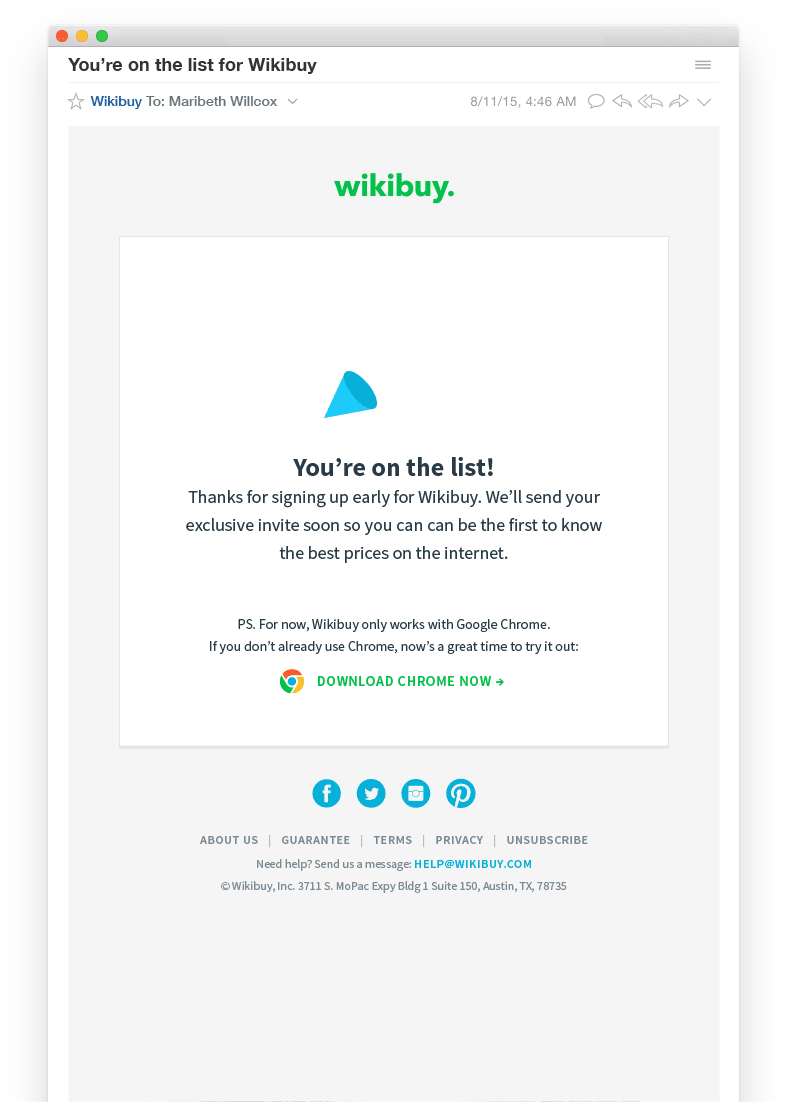
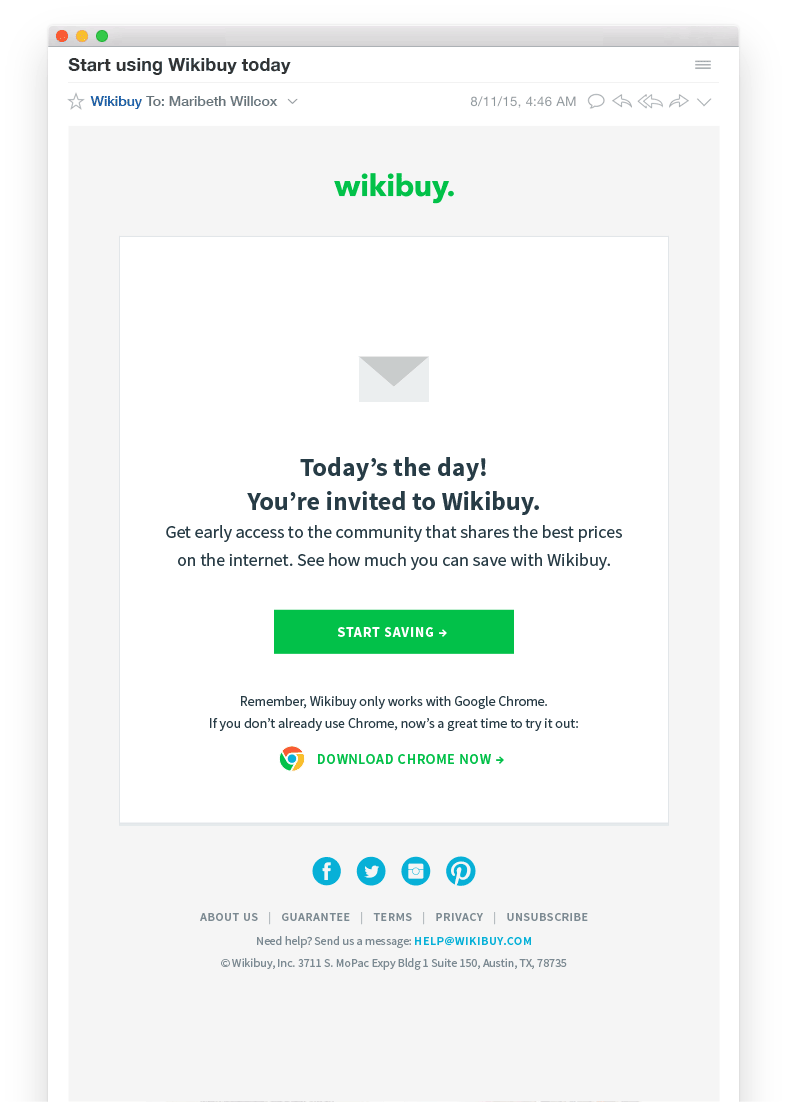
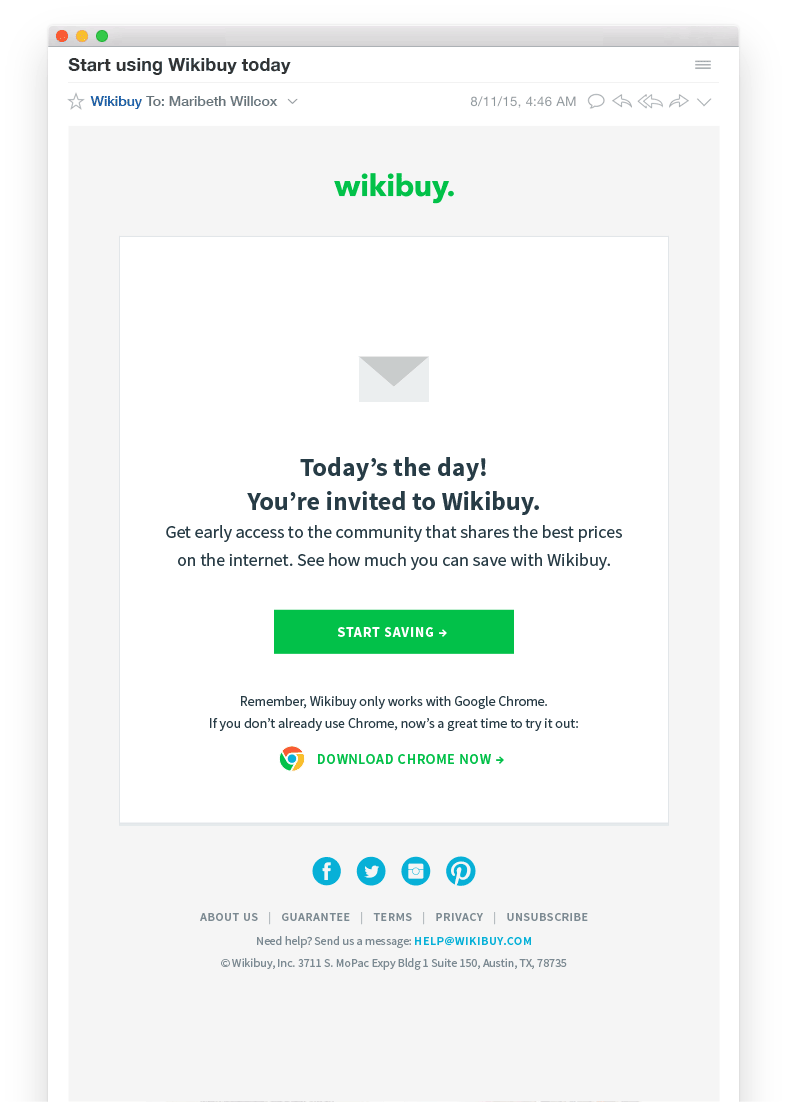
05
The Waiting Game
One of the biggest pain points for Wikibuy was the speed at which it could match products with better prices. To help customers understand Wikibuy's process, we added animations to the product card, illustrating steps like "searching sellers for matching products” and "comparing products."
06
Celebrating Savings
We took a moment to remind people to celebrate the little things. Pennies really do add up!


07
What about Amazon Prime?
One of the first customer questions we answered was: How does Wikibuy work with Amazon Prime? Knowing if customers had an Amazon Prime account changed the results Wikibuy displayed, and as soon as we pushed the update, we received positive feedback. Customers loved the small, impactful feature.
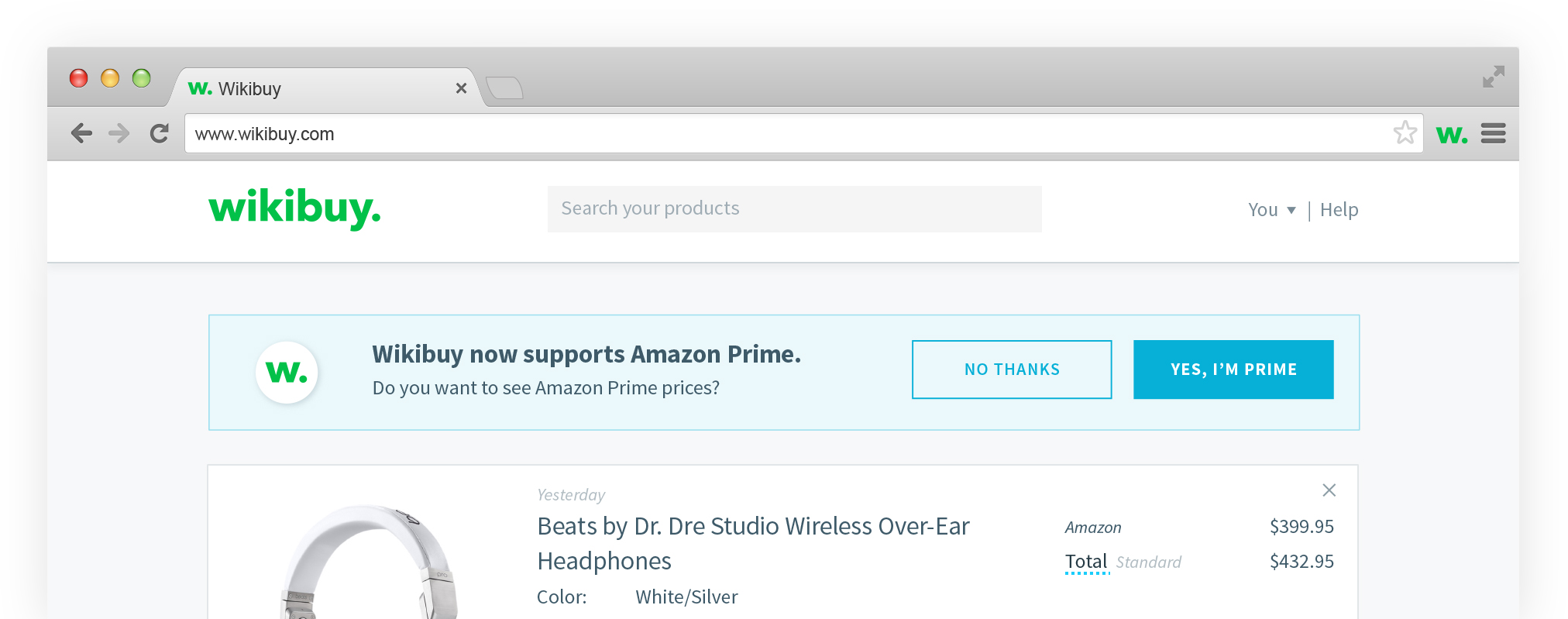
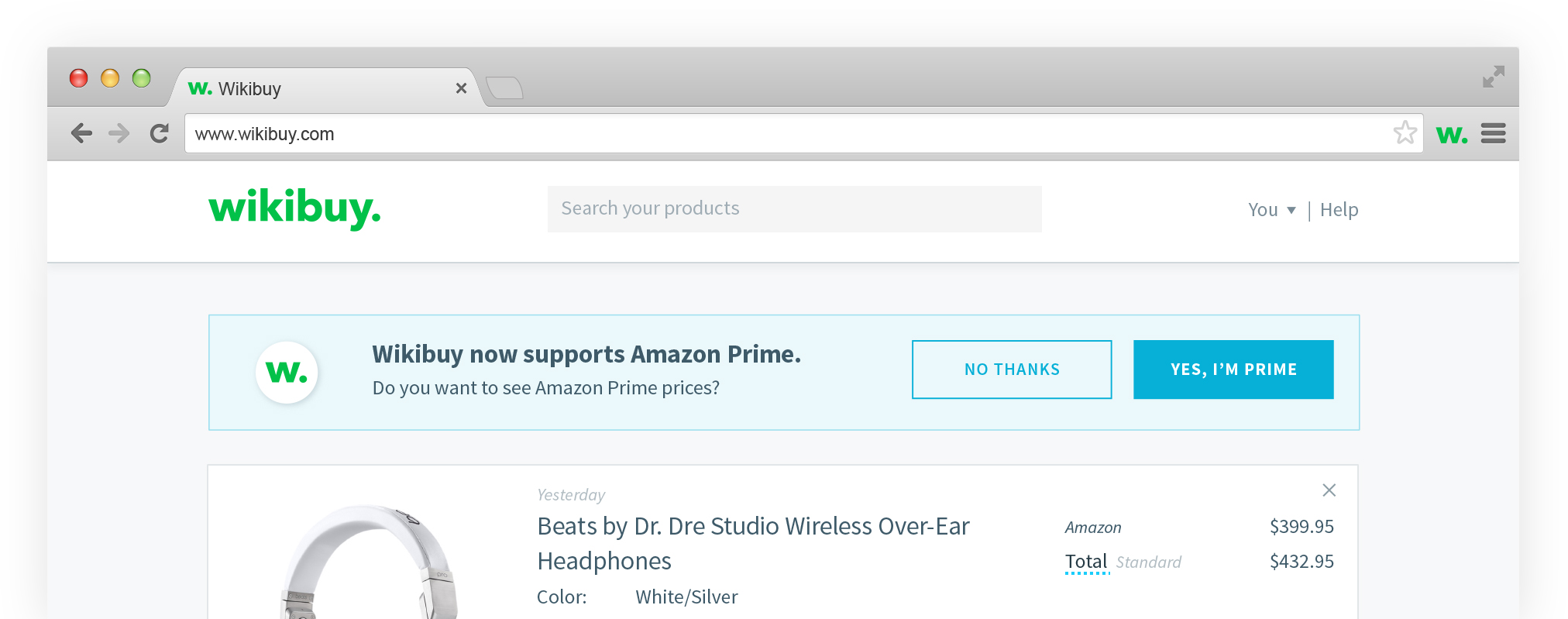
08
Referring Friends
Creating a way for customers to share Wikibuy with their friends was important. We wanted to get a version out quickly, so that we could iterate and expand on the referral program. Who wouldn't be happy to save time and money?
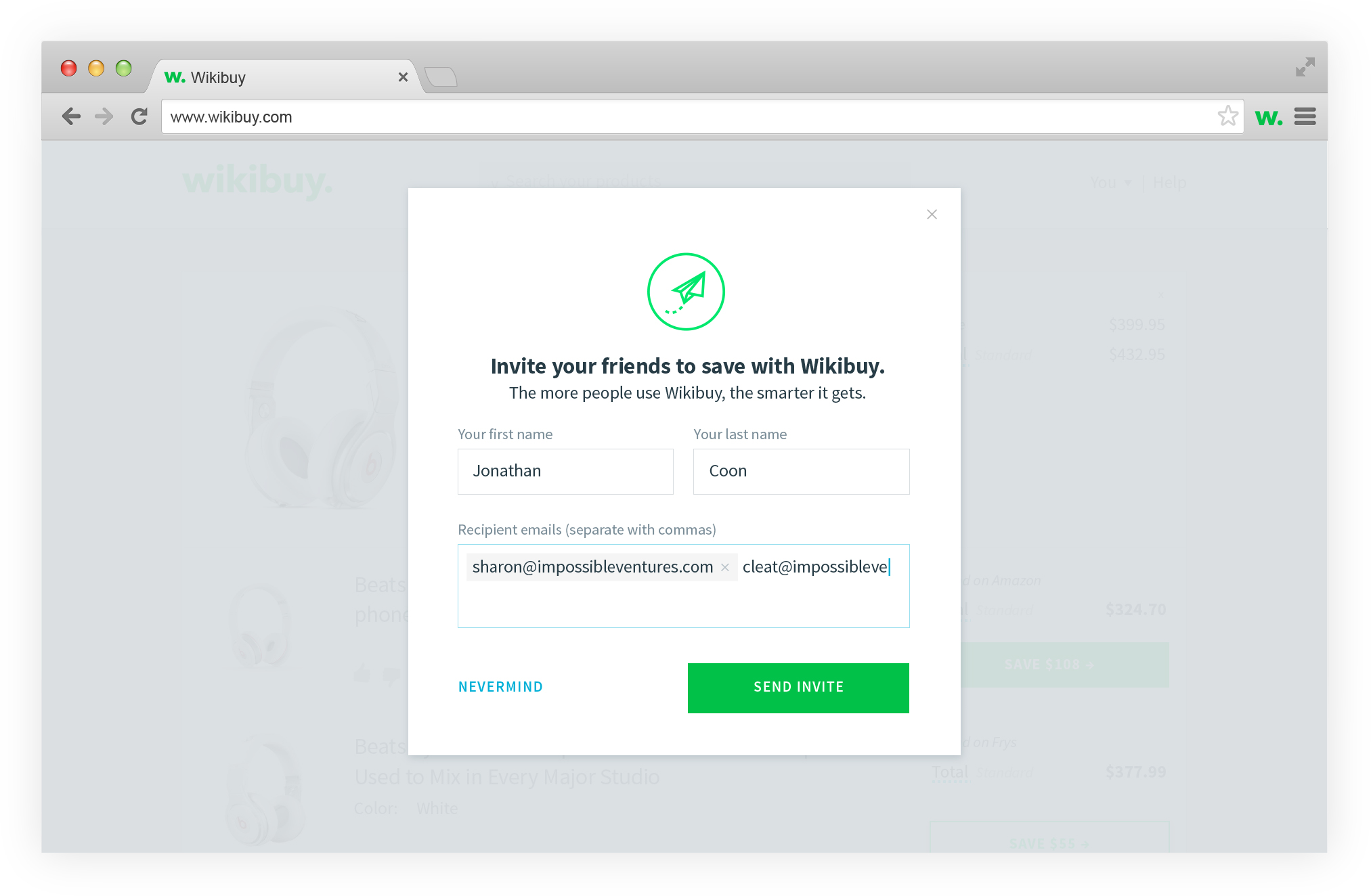
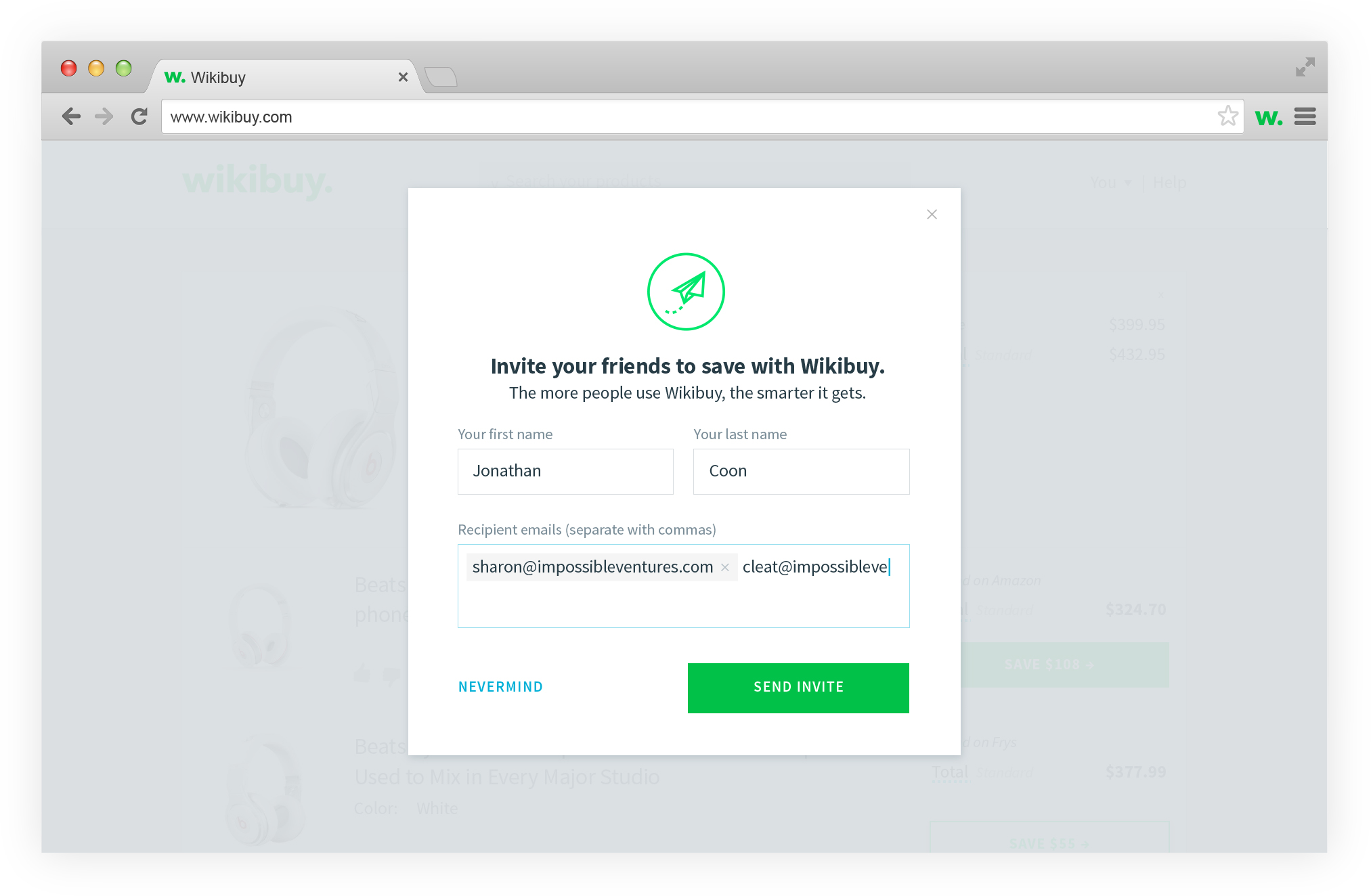
09
Pay with Wikibuy
One of the more complex systems I helped the team with was the ability to purchase directly through Wikibuy. This way, Wikibuy could act as a protective middleman, as well as the savings–finder. If anything went wrong with an order, Wikibuy could step in and ease the pain. This was a large undertaking that included: securely processing credit cards, accepting customer information, keeping order details updated, handling cancellations and returns, and providing tracking information.
Via Notification
The quickest way to place an order with Wikibuy was through a notification.
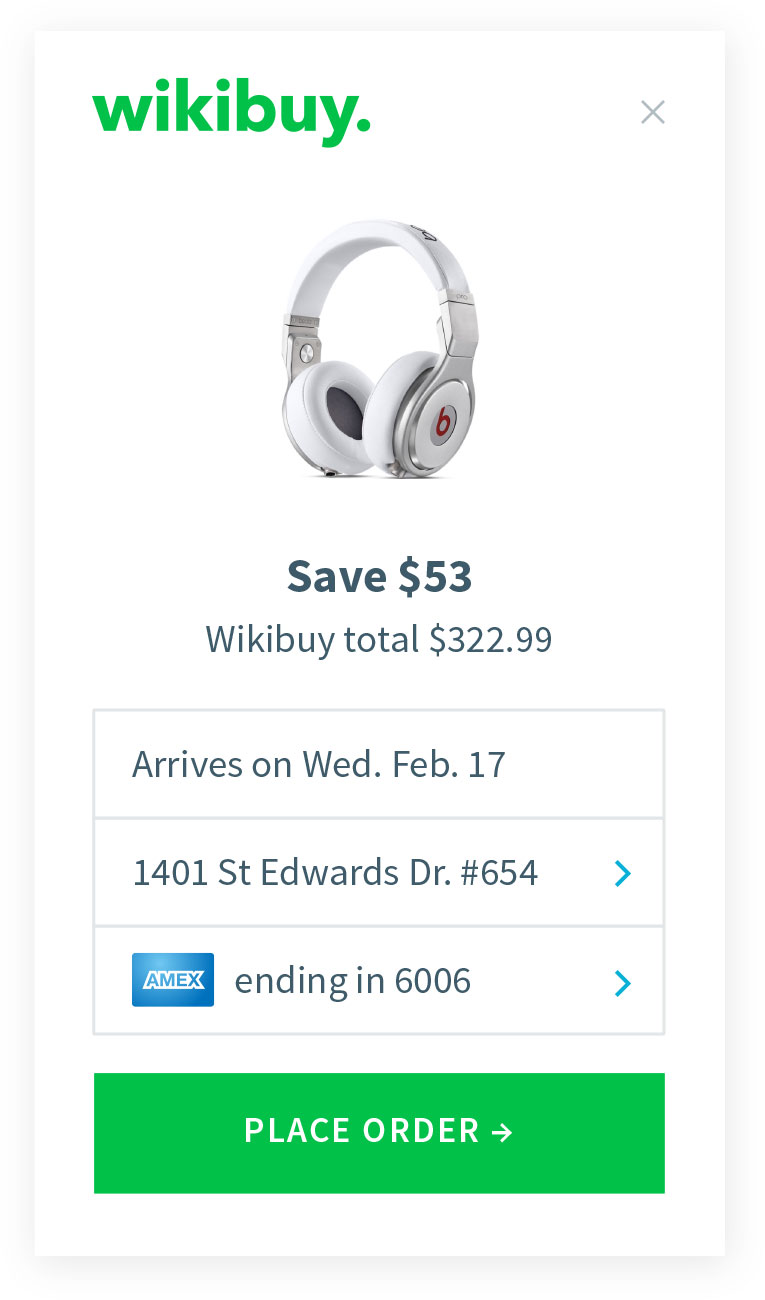
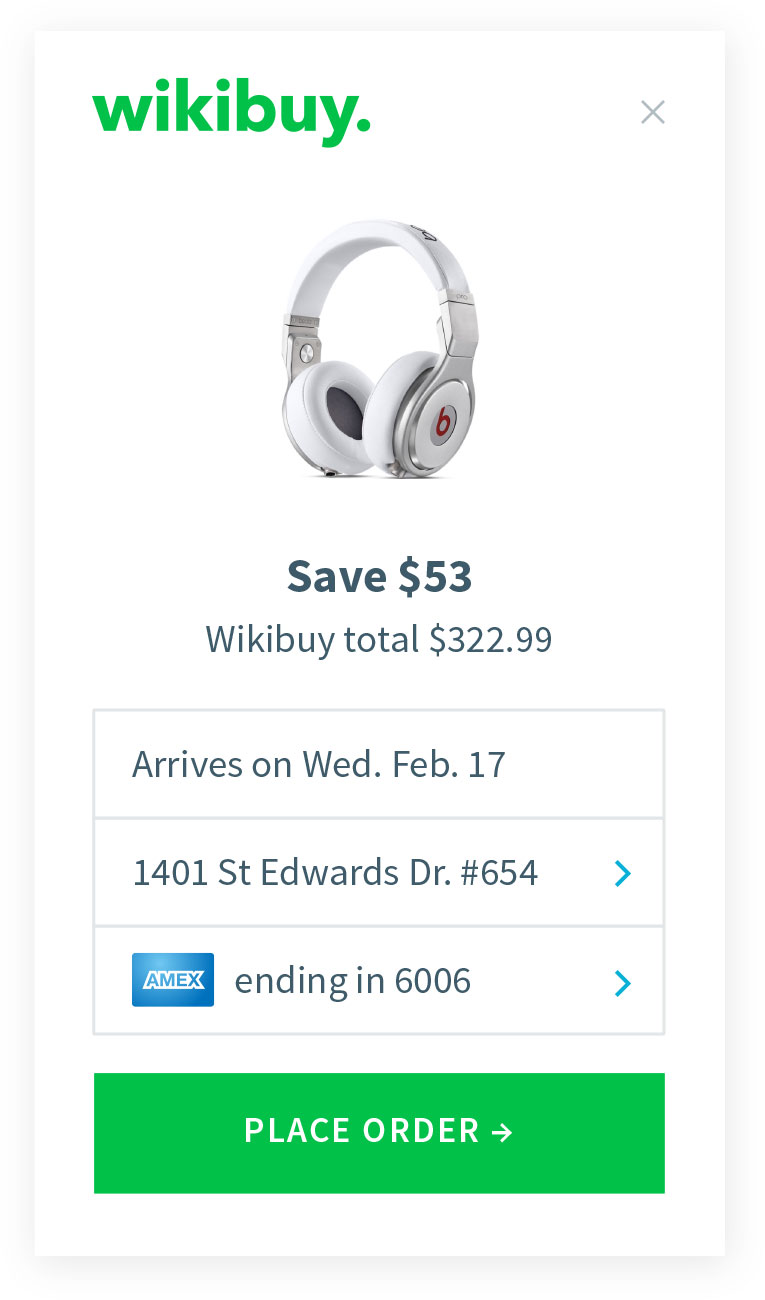
Via Product Results
Customers can also place an order starting from their product results page.


Order Information
Wikibuy needed a place for customers to view the status of their order. Wikibuy's order status page includes a timeline for customers to track progress of their order.


Start saving
Wikibuy continues evolving, but the goal is always the same: Save time and money.